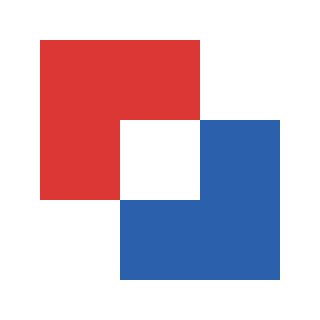Zoom Event Managers
Zoom Event Managers do a variety of tasks, from simply admitting people from the virtual waiting room to the more complex job of managing breakout rooms.
With many Braver Angels events occurring online, there’s an immense need for Zoom Event Managers who work behind the scenes to help these events go smoothly. There are roles available for people with a wide variety of skill and experience levels, and our tech experts will work closely with you to ensure you can be highly effective in handling our events.
Prerequisites
- Membership: You must be a Braver Angels member. Please sign up to become a member.
- Experience: You do not need to be a Zoom or computer expert.
- Internet: You need to have a reasonably fast Internet connection. One simple way to test this is to take one of our workshops online. If you have frequent issues such as frozen video or dropped audio on Zoom, your Internet connection may not be stable enough for this role.
- Computer Setup: You will not be able to be an effective Zoom Event Manager on a tablet or small notebook computer with a single screen. We recommend that you have at least one 15” main screen, and we strongly recommend a second display.
Specialized Roles
This is the first-tier role that all ZEMs must be trained in. The other roles — Breakout Room Manager (BRM) and troubleshooter (TS) — require individuals first to complete training for this role. Participant Managers (PMs) are our utility players, managing a wide range of tasks simultaneously. They admit participants from the waiting room, monitor participants for sound and video issues/disruptions and help them through tasks like renaming themselves. PMs are also responsible for sending important messages and links into the chat.
PMs are key members of the team in various Braver Angels Workshops and our Braver Angels Debates.
Our online events rely on Zoom breakout rooms for various purposes, from rooms of two for paired skills practice, to rooms with a group of Reds or Blues to work through a Stereotypes exercise, to multiple debate rooms with hundreds of people.
Our BRMs are able to keep an eye on all breakout rooms simultaneously and have the ability to adjust the breakout room configuration quickly and on the fly.
It’s not just Zoom that can be a challenge for our attendees; sometimes their sound cuts out or they have trouble with their web connection. Our Troubleshooters generally have a tech background, enabling them to help out in a variety of frustrating situations, especially for inexperienced participants.
Troubleshooters are busiest at the start of the event, and are available to help out via Zoom chat, text and phone.

Training Process
Step 1: Enroll in the Training
Step 2: Complete the eCourse
Step 3: Stay Up to Date
FAQ
Braver Angels will provide ongoing support, helping you to keep up with best practices and updates to the Zoom platform. We have a monthly optional meeting for Zoom Event Managers to build our community. You’ll also have a chance to pay it forward and help train other Event Managers.
One simple way to test this is to take one of our workshops online. If you have frequent issues such as frozen video or dropped audio on Zoom, your Internet connection may not be stable enough for this role.
Unfortunately, no. We recommend using at least one 15″ main screen, and we strongly recommend a second display.